Calendar
This section displays all active bookings on the calendar. Allows you to determine whether a specific car is available for a certain period in the future, or to see the overall picture of the vehicle fleet utilization rate for the upcoming period. The buttons in the upper right corner of the window allow you to expand the window to full screen or switch to another calendar view.
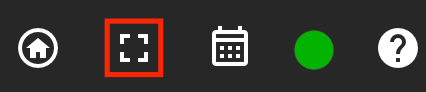
The left column displays a list of cars indicating their code. Sorting is carried out according to the sorting number specified in the vehicle characteristics. The car code takes on a color depending on car status. Based on the status, you can determine whether it is possible to book a car, even if it is free on the calendar.
Bookings for cars that are currently on the road are displayed in green. Armor for the future - blue-gray. Technical armor – dark gray. Reservations that have already departed are not displayed on the calendar (not active). When you hover your mouse over the reservation line, brief information about the reservation is displayed. When you click on the reservation line, a window with more detailed information appears; from this window you can go directly to the reservation card to view all the information or further processing.
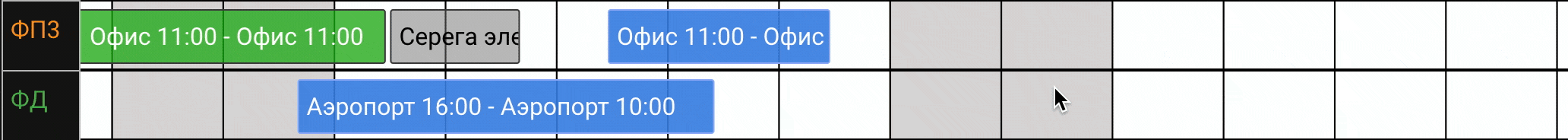
On the calendar, the manager can clearly see cars available for certain periods, filter by class, and, if necessary, rearrange reservations for more optimal vehicle fleet utilization. The gap between adjacent reservations (the beginning and end of which fall on the same day) allows you to “by eye” estimate the time interval between the checkout and check-in of the car.