How to delete a booking?
Deleting a booking
Only inactive bookings can be deleted. To deactivate a booking, in the Booking Card, click on the Pencil edit button and at the top of the screen click on the Active switch (highlighted in blue). Then click Save. The booking will become inactive and disappear from the calendar.

Important!
Archiving a booking is the best solution to remove a booking from your list. The Booking Card has a corresponding button (a red box with a down arrow), when clicked, the booking goes into the archive.
Transferring bookings to the archive allows you to avoid problems with cash registers and payments. By clicking on the Archive button in the Bookings tab, you can find the required booking.
To delete a booking, you must click on the red Basket button in the Booking Card and confirm the action in the pop-up window. The booking and all data will be permanently deleted.
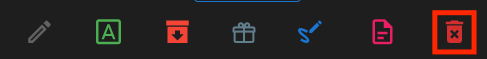
Attention!
We do not recommend deleting real bookings. After deletion, all payment data and all payment transactions for this booking are erased. It will be impossible to restore this data if it is needed.