Analytics
Attention!
All reports are based on the entered data, so if you receive incorrect calculations, in 90% of cases this is caused by incorrect data.
To generate a report, you need to go to the Analytics section at the top of the screen, select the report type, enter the period of interest and click Generate.
For some reports there is a parameter Taking into account the purchase/sale of property, it is needed to take into account capital costs for the purchase of property (cars, offices, etc.) or not. If you disable this parameter, reports for a short period will be more indicative; enabling it is relevant for long periods, for example, for a year.
RentProg currently has five types of analytical reports. Let's look at each in more detail.
General company report
The most popular type of report, showing the expenses, income and profit of a company for a certain period. The report is divided into two blocks: a tabular part and diagrams.
The tabular part presents the amounts of all categories of income and expenses, indicating their share in the total amount of income and expenses.
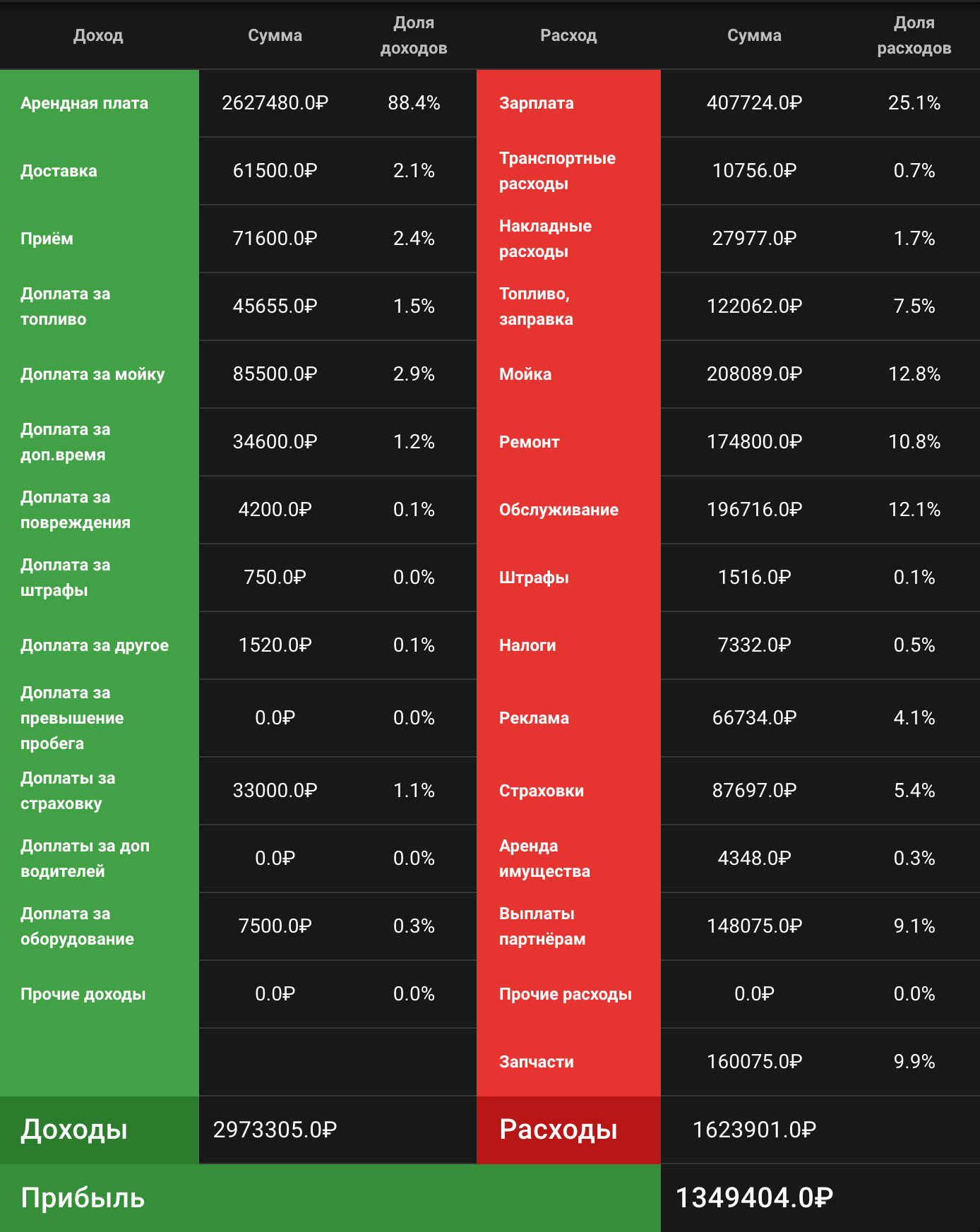
The second part of the report consists of three visual diagrams based on the report data.
-min.png)
General clients report
This report shows average data about clients.
New clients - how many new clients applied during the given period.
New active clients - how many new clients have used your services.
Active clients - how many clients have used your services, taking into account old ones.
Conversion - what percentage of new clients became active and used the services.
Advertising expenses - the amount of expenses spent in the Advertising category for a given period.
Costs for attracting 1st client - costs for attracting one client (Advertising costs / New clients).
Costs for attracting 1st active client - costs for attracting one active client (Advertising costs / New active clients).
Revenue - all receipts for a given period excluding collateral.
Average mileage per active client - average mileage per client over the entire rental period.
Average daily mileage - average mileage of one client per day of rental.
General staff report
The report data is based on the data Employee schedules, Salaries and bookings, so in order to get the correct data you need to enter up-to-date information.
Employee - employee name (nickname).
Working days - the number of working days for a given period.
Vacation days - the number of days on vacation for a given period.
Sick days - the number of days off taken due to illness for a given period.
Issues - the number of vehicles issued by the employee during the given period (beginning of the lease).
Receptions - the number of vehicles received by the employee for a given period (end of lease).
Salary - the amount of money received as payment for labor, taking into account taxes.
General bookings report
Averages
- Total bookings - the number of all bookings received during a given period.
- Active bookings - the number of active (confirmed) bookings for a given period.
- Conversion - what percentage of all incoming bookings became active.
- Average price in Economy - average price per day of rental in Economy class.
- Average price on average - the average price per day of rental in the Average class.
- Average price in Business - average price per day of rental in Business class.
- Average price in Commercial - average price per day of rental in the Commercial class.
Booking statuses
The block of diagrams showing the distribution of current booking statuses for a given period. An extremely important indicator in the In all bookings chart is the percentage of bookings in the status No cars. It shows how many potential bookings are missed due to the lack of available cars.
Car classes
The block of diagrams showing the distribution of reservations by car class.
Prices
The block of graphs showing the distribution of prices per day by car class for a given period.
For bookings
Table with a list of all cars.
- Car - name of the car.
- Car class - vehicle class.
- Purchase date - the date the car was purchased. It is needed to determine the correctness of the data, for example, if the report is for the year, and the car was purchased at the end of the year, the data will be incorrect.
- Total bookings - the number of bookings including unconfirmed ones.
- Active bookings - total active (confirmed) bookings for the period.
- Average price of all - the average price per day of rental of all reservations including unconfirmed ones.
- Average active price - average price per day of rental of all confirmed reservations.