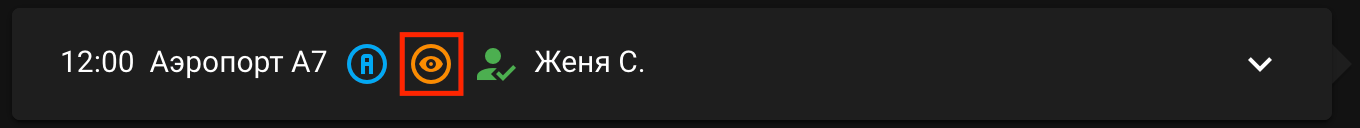Plan for the day
List of all tasks for issuing and receiving cars for the current day. This can also include tasks not only for issuing cars to customers, but also for setting them up for maintenance, repairs, etc. (for example, washing or tire fitting), is carried out by registering technical booking.
The date selection field allows you to display a list of tasks for any necessary day to plan the employee’s work schedule for the future.
There are two information amounts: deposits and receipts. They are needed for an approximate understanding of the volume of revenue and how much money is needed to return deposits.
- Deposits - the approximate amount of deposits that need to be given to clients on the selected date. The indicator does not take into account partial returns of deposits; the amount is counted together with them.
- Receipts - the estimated amount of total receipts for today, together with collateral.
There are also three filters: only check-in, only checkout, and the entire list with all bookings for today with those already issued and accepted.
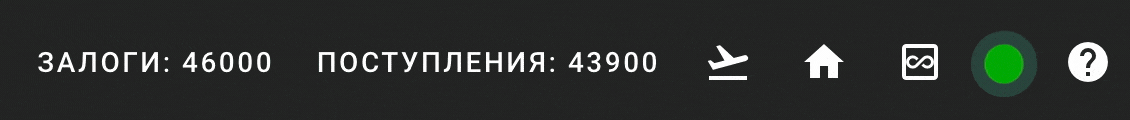
When you click on a specific item in the plan, it expands to display more detailed information. Clicking the Responsible button allows you to assign an employee responsible for completing the corresponding task. After completing the task (receiving/issuing), the linking of the person in charge to the reservation is reset. When selecting a responsible employee, he receives a push notification about this, as well as in Telegram (when connected).
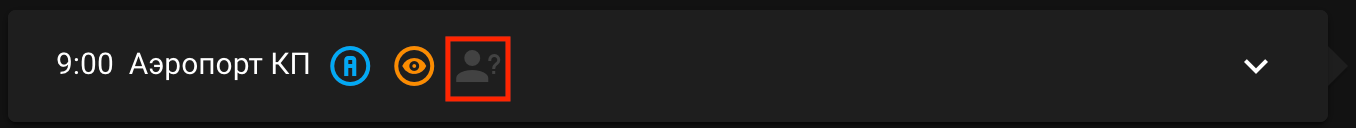
You can also change the booking status by clicking on the corresponding icon.
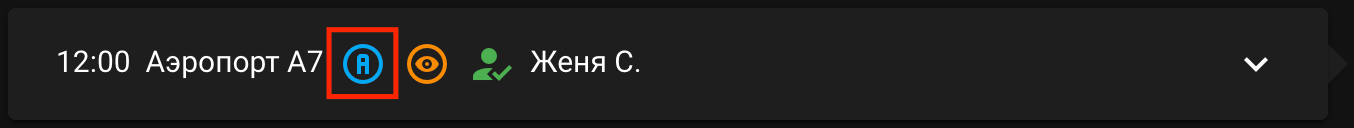
If there is additional information in the booking, such as a request for additional equipment, an eye icon appears. This is a signal that the employee needs to look at the booking card and clarify the information.