Booking card
When you click on the booking number or double-click on the booking line in the list, the booking card opens. The booking card consists of several blocks:
Booking details
- Booking code is a unique number.
- Created - time when the reservation was created.
- Updated - the employee who last made changes to the reservation.
- Assigned status - the employee who last changed the reservation status.
- Issued - the employee who issued the car.
- Client - client name and link to a page with all information about the client.
- Phone - client's phone number.
- Car - Name and code of the car and link to the car card.
- Start time - the date and time the booking starts.
- End time - the date and time the reservation ends.
- Day - how many full days of rent.
- Issuance - the place of issue (start of rental) of the car.
- Reception - place of reception (end of rental) of the car.
- Current price - the current price.
- Price per day, when creating - the price valid at the time of creating the reservation. Appears if the current price differs from the price at the time of creation.
- Calculation - full calculation of the rental cost.
- Paid - how many clients have paid at the moment.
- Wash upon pick-up - whether the car was picked up washed or not.
- Wash upon acceptance - whether the car is accepted washed or not.
- Gasoline upon delivery - how much gasoline was available at the start of the rental.
- Gasoline at pick-up - how much gasoline was there at the end of the rental.
Payment status block
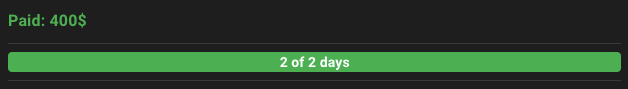
This block shows the amount paid by the client at the moment, as well as for how many days the paid amount is enough.
Payments
This block lists all payments for the reservation: the amount of money accepted from the client to pay for the reservation. Payments may be negative, such as the return of a deposit.
This block can be collapsed if necessary. It is also possible to download all payments for this reservation into Excel.
Prolongs
If there are renewals, a table appears with all renewals. It is possible to delete the last extension.
Free days/hours
If there are “gifts”, a table appears with all the “gifts”. You can delete the “gift”, and the reservation will be recalculated.
Control block
Depending on the reservation status (active/inactive, vehicle issued or not, etc.), there are different controls. We described all the elements in more detail here.
Notification block
In this block you can send various notifications to the client. Sending methods are available depending on the client’s email and phone number availability. WhatsApp is available when connection to the appropriate service.
There are three options for sending notifications:
- Confirmation - message to the client that the reservation has been confirmed with basic information about the reservation.
- Refusal - a message to the client that the reservation has been refused.
- By templates - this method of sending is the most universal. You can send any messages written manually, as well as using pre-created templates, which can also be changed after insertion. Several variables are available for inserting information about the booking and the client; you can view them by opening the Available variables block. Also, in this method you can attach a PDF file generated from templates to a message; this option is available when using the PDF template system with an electronic signature. It is possible to choose the sending method, by email or WhatsApp (when connected).